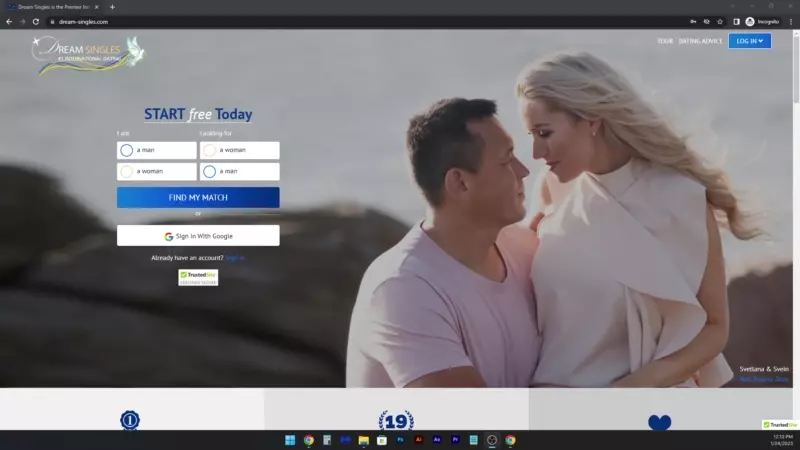Congratulations on being a member of one of the most popular internet dating sites in Dream Singles! You may have questions about how to log in and get started. We will show you a step-by-step guide on how to log in to Dream Singles!
First: Visiting the Dream Singles website
When you first visit Dream Singles, you will notice several things. If you are NOT a member yet, you can sign up on the left side to Start Free Today! On the top right, you will notice a login button. Here is where you can sign in if you are already a member.
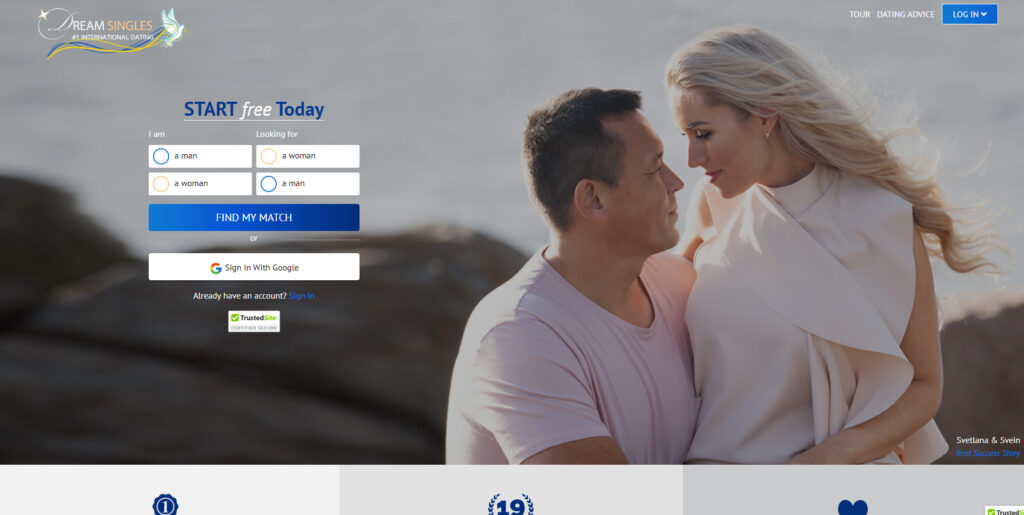
Second: Click on the Login button
Once you click on the Login button on the top right, you will see the login button expand down so you can input your information

Third: Signing In
After the login button expands, you can use your User ID or Email to sign in. After you input your information and password, you can now click Log In!
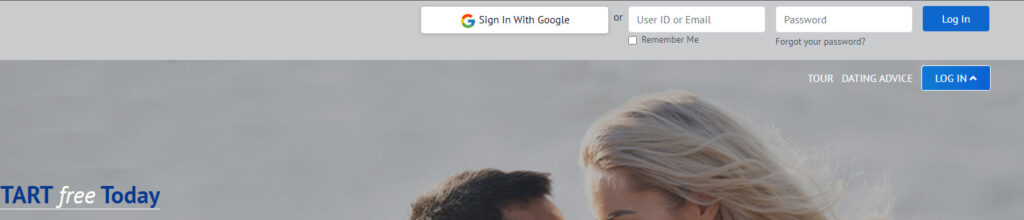
Recap…
- Visit Dream Singles
- Locate the Login Button on the Top Right
- Click the Login Button to expand your sign-in options
- Enter Your User ID or Email and then your Password
- Click Login and start having some fun!
If you need help seeing how to log in, watch this video to learn how to!